How to offer your clients a powerful internal search service with Microsoft Search Server Express

 This blog has been hacked! Now that I have your attention with that cheap publicity stunt I’ll continue. Luckily, Richard has allowed me to do this guest post so no need to worry readers!
This blog has been hacked! Now that I have your attention with that cheap publicity stunt I’ll continue. Luckily, Richard has allowed me to do this guest post so no need to worry readers!
Who am I? Well, if you haven’t guessed already I come from a place far in the future. A place that used to be the home of the Ashes, Rugby World Cup and even once hosted the Olympic games. A place that has required me to change my spell checker to write this post.
For those of you who haven’t guessed yet, this post is now under the control of Robert Crane from Sydney Australia. My day job sees me working in my own business (CIAOPS) and at other times I too maintain a blog that tends to focus on SharePoint and Office 365. I was also recently awarded the title of Microsoft Most Valuable Professional (MVP) for my work with Office 365.
How do you sell SharePoint into a client site?
But enough about me. If if I ask you what is the killer app or the digital age, what would your answer be? I hear some people say the iPhone, I hear others say the Internet and I even hear some say Windows Phone 7 (Really?). My answer is Search. Why? Well information is a two edged blade. The more information you have the more competitive you are right? True up to a point until you become overloaded and then more information actually reduces your competitiveness as you drown in a sea of data. Yet, by adding one simple technology, search, you can continue to collect vast amounts of information and remain competitive. Why have I taken over your RSS feed? I recently saw a video of your local hero, Andy Parkes, extolling the virtues of SharePoint and I wanted to add my two cents (or pence in your vernacular) to the discussion. SharePoint is fantastic tool but I hear many, many resellers ask ‘how can I actually sell SharePoint into a business?’. Here’s but one suggestion.
Search is big business
Think about it, when you need to find a solution to a technical issue what do you do? You search the net. Not only do you do that so does just about everyone else and this is the reason that Google is now a multi billion dollar business today. But what’s the problem with Internet search? It only looks at information outside a business. What information is generally more important to you and your business? Stuff on the Internet or stuff you have stored on your internal servers, network shares, etc.? How long do you and your employees spend looking for information they need to do their job every single day? How much time could be saved if you have an internal search engine that indexed everything inside your business? I would pretty much guarantee that you’d save at least one hour a day on average. Now multiply that out by how many people in your business and what they are paid and the savings being to add up pretty quickly. Any you know what? If you have this issue I’ll bet that all your customers have exactly the same problem.
Looking at Search Server Express

Now that smells like a business opportunity to me right? Where’s the internal search engine? How much opportunity would you think there is to go into a business and offering a plug-in ‘search device’ that would provide the same functionality as Internet search engines but across all the clients internal data, delivered through a shiny web interface? I would suspect the word you are now thinking of is ‘huge’. But how could you deliver something like that? How much would it cost you? What would you say if I told you almost nothing? Sceptical? Don’t let my strange accent fool you, ‘nothing’ means the same thing here as it does ‘down under’.
Many resellers have no idea that Microsoft provides a free product called Search Server Express that is built on SharePoint technology. Whereas traditional SharePoint or Companyweb on Small Business Server (SBS) only searches within SharePoint, Search Server Express can reach out and index not only any SharePoint data but also network shares, Exchange Public folders, web site and more. Hang on a minute, did I hear you say, network shares? Yup, network shares. The place where most people store their data.
Building Recurring Revenue
If you took a basic piece of hardware, installed an evaluation copy of Windows Server on it then installed and configured Search Server Express on it then connected it to a client’s network and had it crawl all the data what have you got? An internal search engine that has only set you back the price of some basic hardware (as the evaluation copy of Windows and Search Server are free). If you initially provide the device on a 14 day trial, what client do think is going to want it taken out after they see how much easier it makes finding their information without any impact on their network? Answer probably not very many at all. You can then continue to provide it to the client as a ‘rental’, so much per month fully maintained (following the traditional MSP model), and in less than 6 months you’ve probably paid for the hardware and the Windows Server license.
Using alongside SBS 2011
My recommendation is always to run SharePoint and Search Server Express on separate members server in a network but I understand this is not always possible. What about running Search Server Express on SBS I hear you ask. On SBS 2008 don’t even try it. Basically it will burn the server to the ground. It can be done but it takes a lot of configuration. SBS 2011 however is a different story. It is certainly much easier but does come with caveats. However, to my way of thinking Search Server Express 2010 is the missing component of SBS 2011. For those who aren’t familiar with SharePoint I recently created an eBook that covers the whole process and more. I commend that you as the most extensive documentation currently available on the subject. I have posted the basics set up procedure in my blog which will at least get you started if this interests you. You’ll also find information about e-book in that post as well.
Before I allow normal programming to resume I’ll just tell you that implementing something like Search Server Express in a business is only the start with SharePoint. The next step is to offer ‘digital notebooks’ using OneNote connected to SharePoint and then document check in check out, version control, shared calendar contacts, workflows and more. The list is truly endless.
Making Money from SharePoint
My parting thought for those you out there wondering how to make money in your business from SharePoint is, now that your competition has read this post what do you think they are doing?
I now return to your host Mr. Tubb and thank him for allowing my colonial accent to grace this hollowed blog and hope that he’ll invite me back some time in the future to show you how ‘digital notebooks’ with OneNote and SharePoint are another opportunity available to you that few are taking advantage of currently. Back to the cloud I go. Fare thee well.
photo credit: Bunches and Bits {Karina} via photopin cc

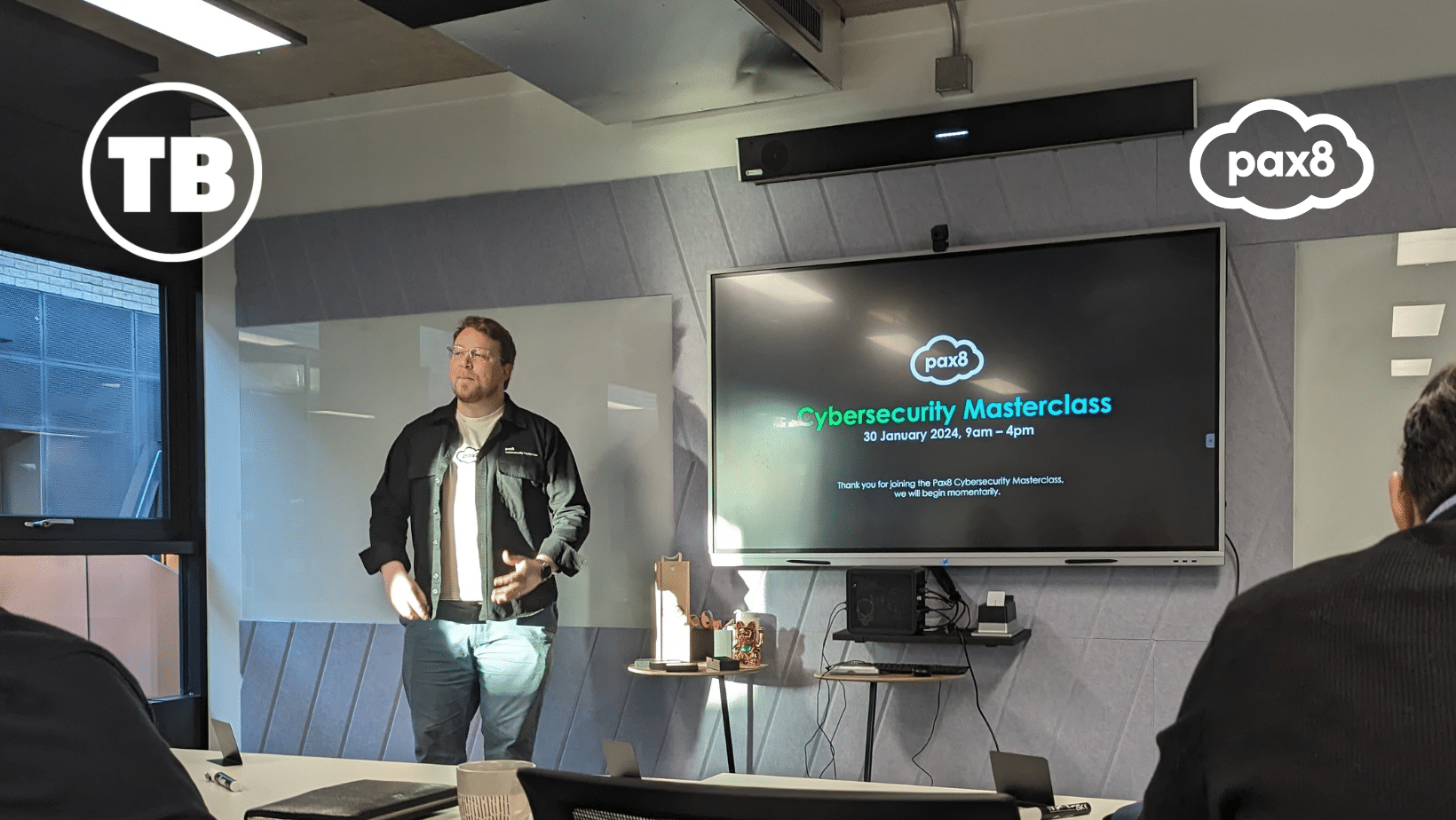



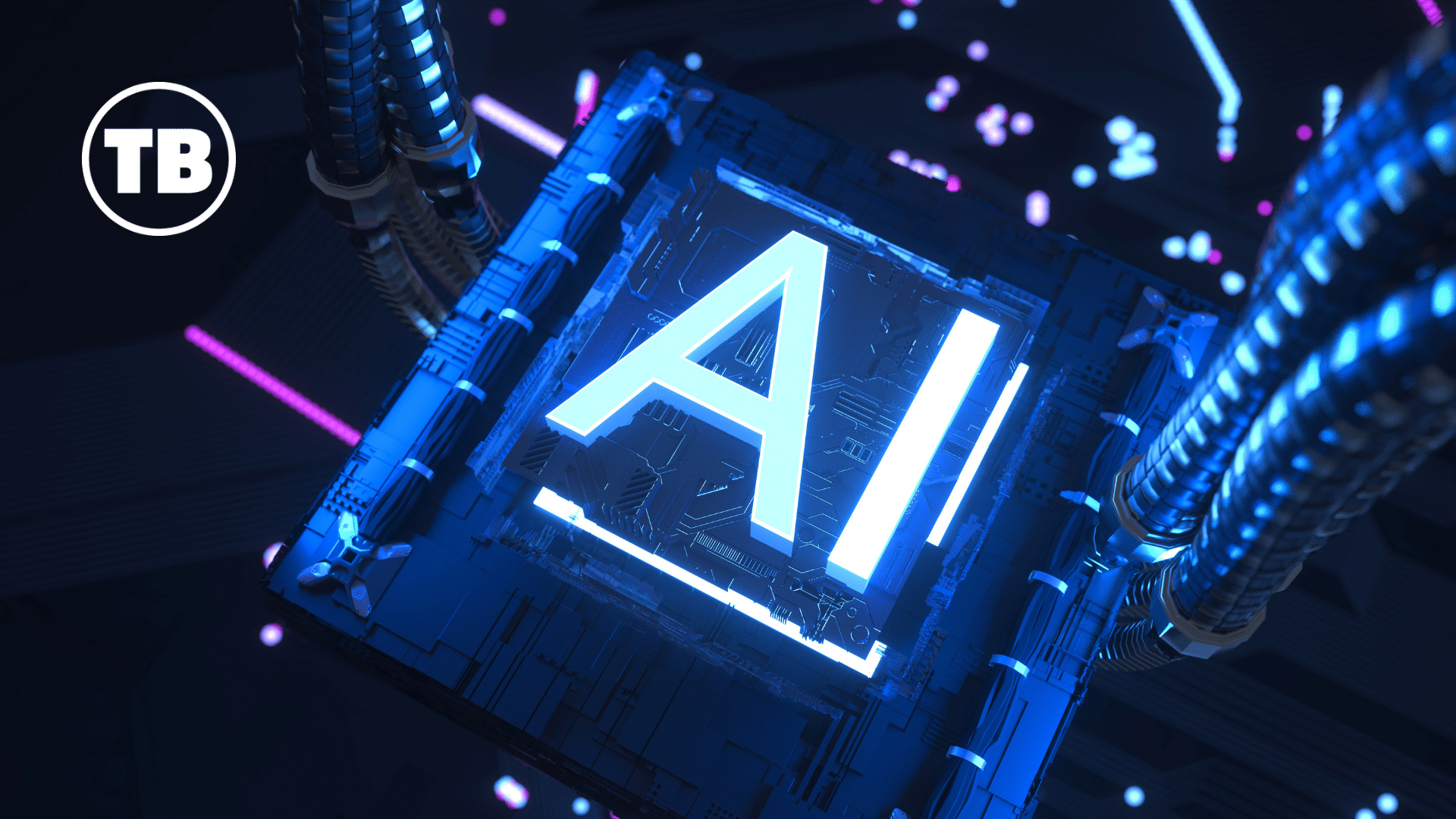

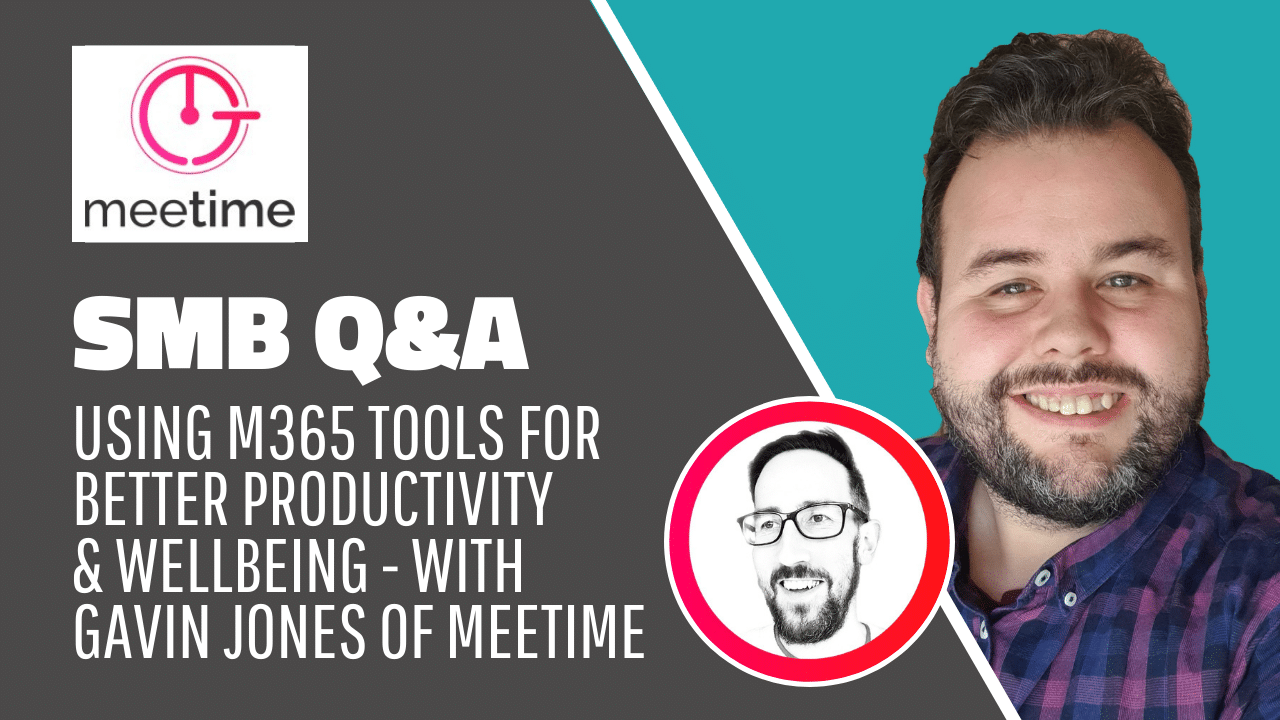

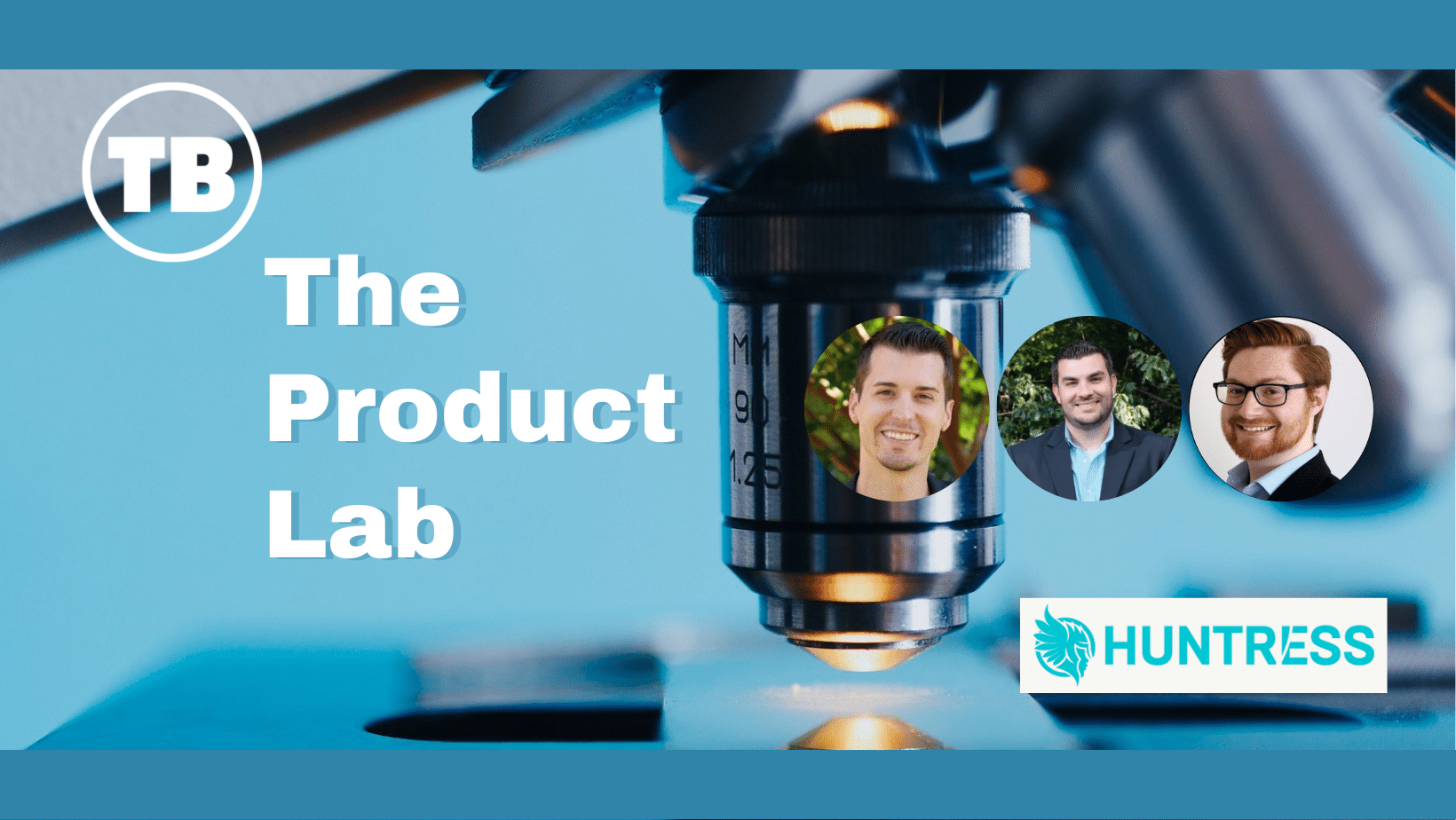




Comments